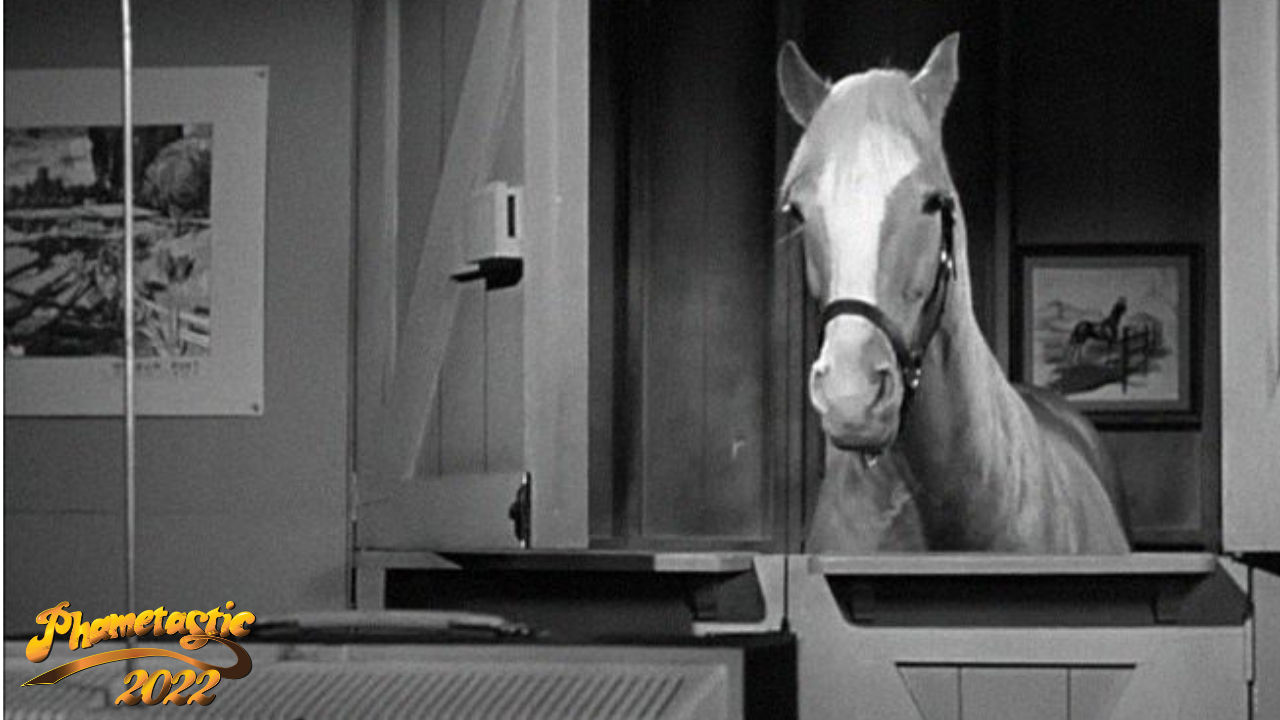Get Ready for PHAMEtastic with a TV-Inspired Zoom Background!
PHAMEtastic is Wednesday, March 16, and we’re kicking off the evening with a very special Preshow on Zoom! That’s where you’ll find the costume contest, live mingling with PHAME friends, and a super-cool new video by PHAME student Brian Peccia.
If you’re looking to be extra-stylish at the Preshow, download one of these free Zoom backgrounds. Get ready to be transported to the American Idol Stage, the living room from Golden Girls, or the bar at Cheers—or just hang out with Mr. Ed!
Here’s how to save your background image and upload it to Zoom:
Click on the image you have selected—it will open in a light box (so it will appear bigger).
Right click on the image and select “save image as.” Save it to your desktop or somewhere you can easily find it.
In Zoom, click on the settings icon in the upper right hand corner.
Scroll down to “Background & Filters.”
You’ll see Virtual Backgrounds, click on the plus sign (+) on the right.
Select “Add image.”
Select the background you downloaded to your computer.
If your background is backwards, make sure the “Mirror my video” box is NOT checked.
Make sure to Preregister for PHAMEtastic—only folks who preregister will have access to the Preshow Zoom. See you there!
You’ll find more information about everything we have planned for PHAMEtastic on our event page!